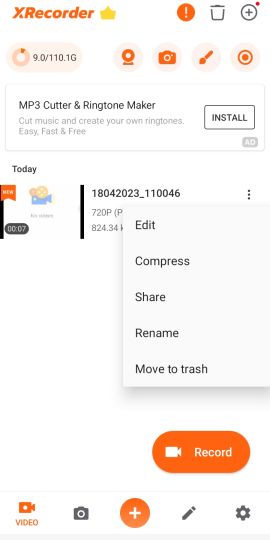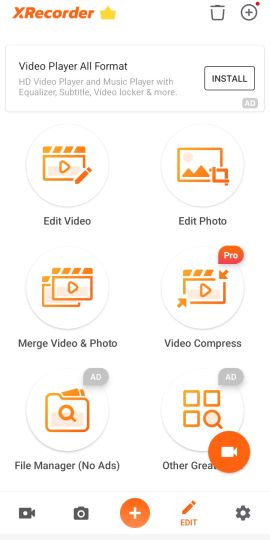Screen Recorder - XRecorder
Video Players & EditorsScreen Recorder - XRecorder is a powerful screen recording application for recording games, videos, live streaming, video calls and more. The app supports HD recording without lags or delays during recording. In addition, Screen Recorder - XRecorder supports various recording modes, including recording full screen, recording selected areas and recording the camera. Users can choose according to their needs. The app also supports video editing, so you can crop, merge and add music to the recorded video. In short, if you are looking for a powerful and easy to use screen recording app, then Screen Recorder - XRecorder is the right choice for you.
ADVERTISEMENT
Features
High Quality Recording: XRecorder supports high quality video recording and can record 1080P HD video without lagging or blurring.
Multiple recording modes: The app supports a variety of different recording modes, including full screen recording, region recording, and camera recording.
Video editing features: XRecorder has video editing features that allow users to easily crop, merge, add music and other operations.
Global hover window: XRecorder provides a global hover window feature that allows users to freely adjust, pause or stop recording during recording without having to open the application.
Easy Storage: XRecorder provides an easy storage function to save recorded videos to SD card or cloud storage to avoid the problem of insufficient storage space on your phone.
Pros
Lightweight app: The XRecorder app is very small in size and does not take up too much storage space and memory, which is also great for devices with small storage space and memory.
No Ads: The app has no ads, which makes it smoother to use and does not disturb the user's experience.
High Compatibility: XRecorder is compatible with most Android devices, both old and latest versions of Android can be used normally.
Custom watermark: XRecorder also provides custom watermark function, users can add their own watermark to the recorded videos to protect the copyright of their works.
How to use
ADVERTISEMENT
Other Information
Category:
Video Players & EditorsPrice:
FreeRatings:
4.8
Version:
2.2.2.3
Offered By:
InShot Inc.
Official Website:
https://inshot.app/
Install From Google Play
ADVERTISEMENT
Similar Apps
HBO Max: Stream TV & Movies
Entertainment
3.6
Flightradar24 Flight Tracker
Travel & Local
4.7
Document Scan: PDF scanner
Business
4.6
Merlin Bird ID by Cornell Lab
Books & Reference
4.9
American Airlines
Travel & Local
4.6
Social
3.2
Firefox Fast & Private Browser
Communication
4.6
Crunchyroll
Entertainment
4.6
Telegram
Communication
4.3